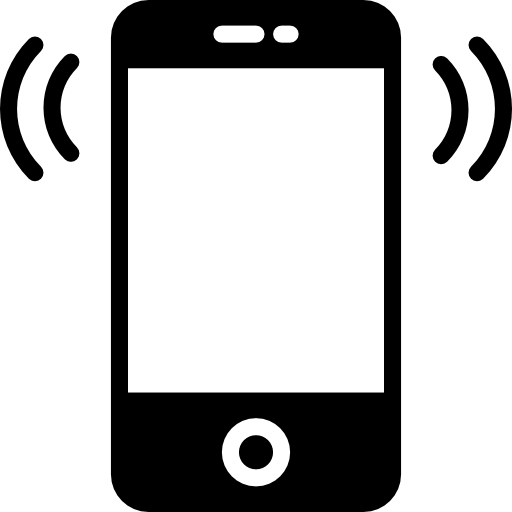Accessibilty Links
We use cookies to improve your experience on our website. By continuing to browse, you agree to our use of cookies.

Experience our New Online Banking
We are making banking simpler and more convenient for you. The new and improved Nedbank Online Banking experience gives you all the tools you need and more, on an easy to use and secure platform. If you love the Nedbank Money App, you’ll love our new Online Banking
What you get:
- SendMoney
- Make multiple payments
- Change password (post login)
- Transaction history download
- Manage your Payment and Transfer limits
- Manage recurring and future payments
- Manage your overdraft limits
- Deactivate/remove device
- Freeze, unfreeze and block your cards
- Get login alerts
- And so much more
How to transact on our new online banking
- How to log on:
- Simply your use your existing Profile ID and Password and login
- Simply your use your existing Profile ID and Password and login
- How to Send Money:
- Simply select ‘Pay’
- Then ‘Pay to mobile’
- Insert the mobile number, name and amount
- Confirm the details and click ‘pay’
- SendMoney
- Simply select ‘Pay’
- How to buy prepaid airtime/ electricity:
- Simply select ‘Buy’
- Choose either ‘cellular’ or ‘electricity’
- Select the appropriate option and amount
- Confirm the details and click ‘purchase’
- Simply select ‘Buy’
- How to pay someone:
- Simply select ‘Pay’
- Select ‘single payment’ or ‘multiple payment’
- Select who you would like to pay from your recipients
- Select how much you would like to pay
- Confirm / update details of payment
- Confirm the details and click ‘pay’
- How to change your limit:
- Click ‘Settings’ on the menu tab
- Select ‘profile limits’
- Change the amount of the appropriate limit
- Select ‘update limit’
Useful links & Contacts
Loading content...